It turns out there's a simple scanning hack for the NZ Covid tracer app and here's how to do it!
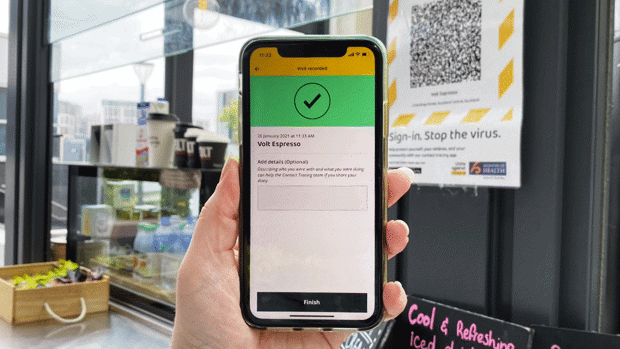
Using the NZ Covid tracer app regularly to keep a record of where you’ve been is more important than ever.
But if we’re honest there are times when it can feel like a bit of a hassle manually finding the app in our phone and opening it every time we go into a shop or take public transport.
Luckily, it turns out there is a simple and genius life hack for making scanning even easier. If you’re an iPhone user all you have to do is tap the back of your phone - about where the Apple logo sits - and it pops open!
How cool is that?!
Now there are a few steps you have to take to set it up initially – but once it’s done all you have to do is double (or triple) tap, scan, and go!
So easy!
Dr Michelle Dickinson - aka Nanogirl – has even shared a super handy tutorial for setting up this neat function, which works for iPhone 8 and above.
Watch her step-by-step tutorial here:
There’s also a handy trick for Samsung users too who have the Bixby button. The app can be set up to appear when you press it! Love it!
Happy scanning everyone!
Take your Radio, Podcasts and Music with you

